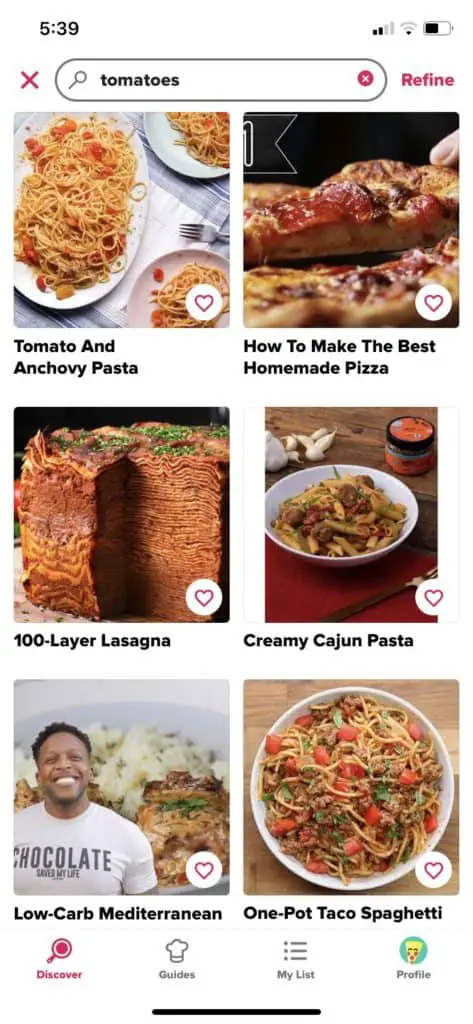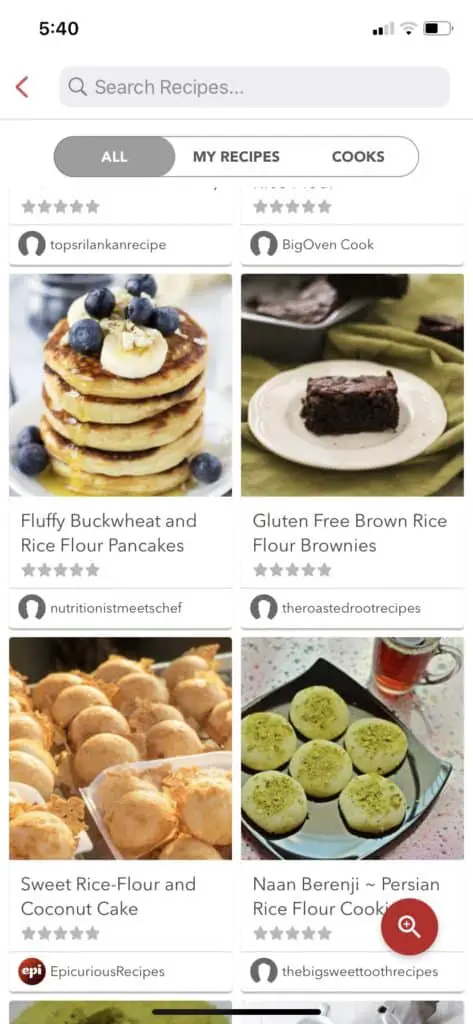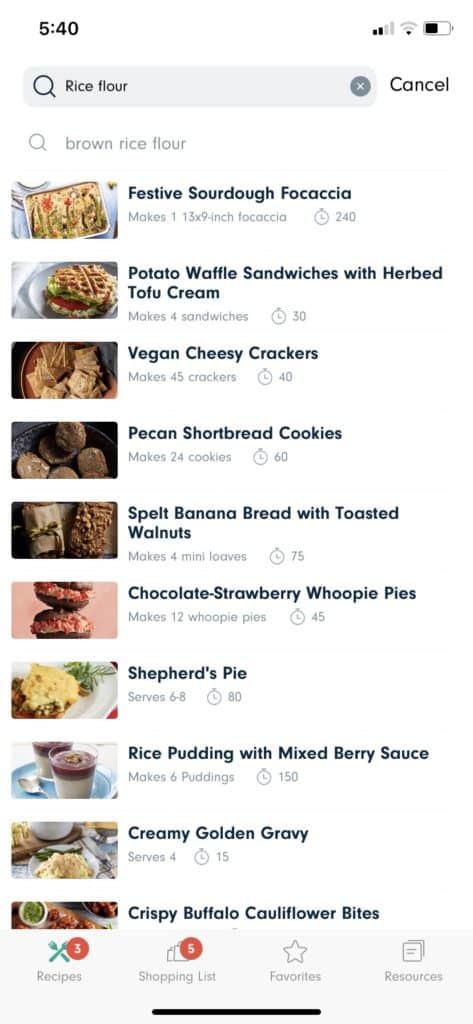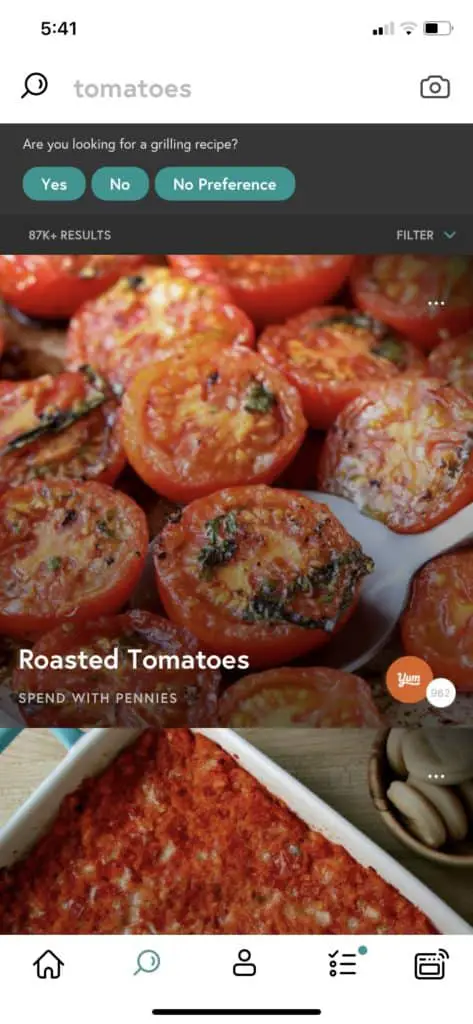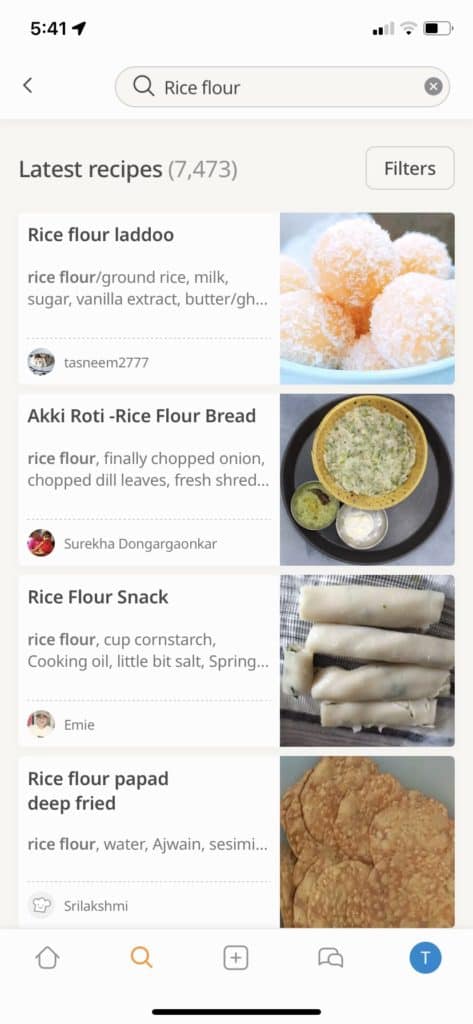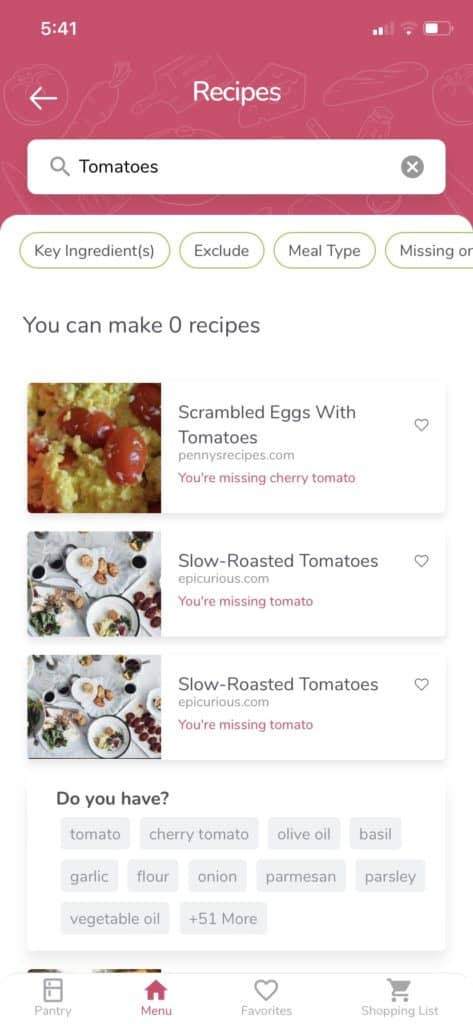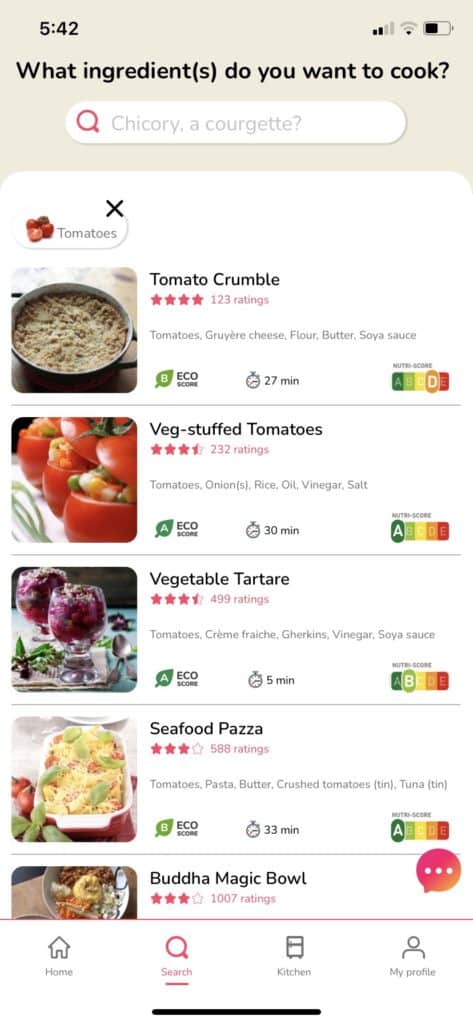Best app to find recipes
for ingredients you need to use up

So I just recently went through a pantry declutter. Thankfully because I have a pretty good system in place to deal with pantry items, there weren’t any nasty surprises – no items past their used-by date and nothing past their best before date that needed to be used up any time soon. The system works.
However, there were some baking staples I knew I needed to use up soon. And I will admit, there were packets of yeast that were looking less than optimal. So that got me searching for an app that would allow me to search for an ingredient and get a solid list of recipes that will allow me to use up that ingredient.
Unfortunately, many of the reviews out there on recipe apps are focused on apps that help with meal planning and recipe organisation. That wasn’t what I was after. What I needed was an app that allows you to easily search for an ingredient and get decent results, results that allow you to use up that ingredient, without too much further searching or fussing around. The aim of the game – reduce food waste!
After reviewing various apps, I found the best apps to find recipes based on the ingredients you already have are:
These apps either deal well with unusual ingredients or give high-quality search results based on more common ingredients. All three apps were very easy to use.
Other apps that were reviewed but were found to be lacking were:
These apps either lacked the range of recipes needed or they were generally hard to use.
I also checked out the number one app for organising recipes – Paprika. However, I found this app did not fit the bill. It didn’t allow you to easily search for recipes based on single or multiple ingredients. But it is a great app for other reasons, which I do get into further below.
In this blog post, you will find a table that compares the apps mentioned above, assessing them against the main functions needed in an app that helps you use up an ingredient. And since only so much could be covered in one table, I have provided a summary of my own experience with each of the apps below.
Note: All the apps I tried were free, except for FOK which involved a one-off payment of $4.99 and Paprika which involved a one-off payment of $7.99. There were other recipe apps available that required an ongoing subscription and I did not review those. Some of these ongoing membership apps include Taste and Deliciously Ella’s app “Feel Better” as well as the pro versions of the free apps I tested out.
Comparison of apps that allow you to find recipes based on an ingredient you need to use up
The aim is to easily find suitable recipes to use up a particular ingredient.
An easy-to-use search function that gives you a good range of search results is key to fulfilling the purpose. But the app also needs to be easy to navigate and give quality search results. Each app reviewed was assessed against each of these four features and the review is summarised below. Whether the app had some additional features such as the ability to create a grocery list, the ability to enter your dietary needs and whether the recipes gave nutritional information is also noted below. It should be noted, that all apps provide the ability to save your favourite recipes.
| App | Search Function | Recipes Range | Interface | Rated Recipes | Able to create grocery list | Able to Enter Dietary Needs | Nutritional Information |
|---|---|---|---|---|---|---|---|
| Tasty | Easy but limited | Good | Easy to navigate with some great features | Yes | Most recipes | Yes | Yes |
| Big Oven | Easy to use | Strong | Easy to navigate but has some drawbacks | Not many | Yes | With paid version | With paid version |
| Fok | Easy but limited | Limited | Easy to navigate | No ratings | Yes | Some | None |
| Yummly | Easy to use | Good | Easy to navigate but has some drawbacks | Some | Yes | Yes | Yes |
| Cookpad | Easy to use | Limited range | Clean and easy to navigate | Yes | No | None | None |
| Supercook | Difficult to use | Good | Clunky | Not many | No | None | Sometimes |
| Frigo Magic | Easy but limited | Limited number | Easy to navigate | Yes | No | Yes | Through a nutritional score |
| Paprika | Easy but limited | Limited range | Easy to navigate | Depends | Yes | Depends | Depends |
I tested all these apps by entering a common ingredient (tomatoes) and a less common ingredient (rice flour). It needed to do well in both to rate strongly with the recipe range.
The apps are listed in order of preference with Tasty being my top pick, followed by Big Oven and then FOK.
While FOK is limited in the recipe range it offers when you use its search function, it’s still rated in the top 3 because it is the only plant-based app on the list. The recipes are considered limited only because it does not have recipes that include meat – that said, the recipe range is otherwise very good and it offers suggestions that the other two don’t.
The others – Yummly, Cookpad, Supercook, Frigo Magic – I have since removed from my phone and will no longer be using. Paprika I have held onto, as it is a great app for storing recipes.
Further information on these apps can be found below.
Tasty
Tasty is owned by BuzzFeed and is one of the most popular food websites out there. It has become popular because of its snappy videos showing you step-by-step how to put a dish together. There is a social element to the app that is also appealing.
I would say the search results are limited because it does not perform well when you search on less common ingredients. However, when it comes to common pantry staples and foods, the search results give you a good range of recipes.
As the app is so easy to use and has so many features that allow you to choose great recipes, I just love the app. You end up hitting upon winning recipes more often than not. So it’s my first go-to – but because of its limited range, it’s not the only app I use.
Features
- Ingredients and instructions are all on one page
- There are step-by-step instructional videos
- Recipes are in-house- it does not take you to an external site where the quality of recipes can be hit or miss
- Each recipe is rated by the % of people that would cook this again
- You can set the measurements to metric
- You can save recipes into categories
- Each recipe has a good number of comments which can be so helpful (but boy, some of these comments can get brutal!)
- You can see photos of how others have made the recipe
- You can refine search results by difficulty, meal type, occasion, diet, cuisine and cooking style
Drawbacks
- Not all recipes allow you to create a shopping list based on ingredients listed
- I could not get adequate search results based on less common ingredients (such as rice flour)
Big Oven
This app contains over 3000 + recipes submitted by members. These recipes are taken from food bloggers and other food-related websites from around the world.
I liked this app because it gives you a strong range of recipes for the ingredients entered into the app’s search function.
They do have a “Use Up Leftovers” search function where you can search up to 3 ingredients together and it gives you recipes that use all ingredients entered. I found that particular function very limiting – the general search function, where you can look up one ingredient, was enough. But still, a great tool to have and use when needed.
This app does have several bad reviews, as it does not always function as desired. I did notice I would get kicked out of the apps sometimes, but not so often that it would bother me.
What I did struggle with was the fact that you need to click out to an external website to see the recipe instructions. While that is done all natively within the app, it does mean more scrolling around to see the recipe in full. Annoying, but not overly so.
Tasty is my first go-to since it is so much easier to use. However, if the results in Tasty are less than adequate, I will try this app.
Additional features:
- You can alter the serving size (that’s pretty handy as it allows you to amend the quantities to what you need to use up, preventing further food waste)
- You can share recipes with others or save them to another app
- Video content is available for recipes from the Big Oven kitchen
- More features are available with the Pro version, including more recipes, a meal planning tool, dietary and nutritional information and the ability to add notes
Drawbacks
- The home page is a little cumbersome to navigate. It lists various recipes in categories that you can’t select yourself – they just pop up randomly.
- It’s not a great app if you wanted to search by a particular category.
- Sometimes you are taken to an external website to read the cooking instructions
- Some of the recipes may use imperial measurements. I could not find how to toggle to metic when using the app. According to their website, this can be changed but I could work this out
FOK (Forks over knives)
Forks Over Knives is a plant-based website that offers recipes and tools to allow you to lead a healthier plant-based life. They have a reported 20 chefs contributing over 160 recipes on their app. It costs $4.99 to purchase.
As I mentioned previously, while the range of recipes on FOK was limited, there were still enough search results to keep me interested. And the fact that the search results are all plant-based is a huge plus for someone transitioning to more plant-based meals.
Features
- Focused on plant-based recipes only
- The app is so easy to use – the interface is clear and uncluttered
- It’s easy to toggle between the ingredients and instructions
Drawbacks
- Focused on plant-based recipes only (that might not be your thing!)
- Great for exploring recipes but somewhat limited in the options it gives when searching for ingredients
- Some measurements are in imperial units and no information could be found on how to change this. However, in most cases, it is also noted how many cups or spoons of the same ingredient are needed.
Yummly
Yummly is similar to Big Oven in that it pulls different recipes from the internet and also has its own recipes available to view. As a result, there is a good variety of recipes on the app.
However, I found the app cumbersome to use. The layout of the search results made it hard to see the full range of recipes on offer – it comes up with beautiful visuals that fill the screen but it was painful to have to constantly scroll just to see the first couple of search results.
Also the number of dodgy recipes I ended up clicking on left me thinking I was just wasting my time on this app.
Features
- You can share recipes with others or save them to another app
- You can filter search results by cooking time, diet type, allergies, dislikes, cuisine, meal-type and nutritional needs
- You can set the measurements to metric
Drawbacks
- You only see two recipes at a time on the screen and I found that to be very limiting – I could not see the range of search results on offer.
- There’s a button you need to click to get the recipe instructions – it’s easy to miss!
- Sometimes you are taken to an external website to read the cooking instructions
- Some of the links I tried did not lead to quality blog posts
Cookpad
Cookpad allows home cooks to upload their recipes and share them with others around the world. This app was first developed in Japan and contains user-generated recipes only. They report having 5 million plus recipes collected from around the world.
This is a great app if you love to cook and want to try out new things. But as an app that gives you easy-to-action search results – this app isn’t it. You would want recipes you are familiar with and this app will not give you that.
Features
- Recipes you won’t see anywhere else – true home cooking, particularly from Asian households
- Easy to use interface, where it is easy to see and scroll through search results
Drawbacks
- It likely will not contain recipes your family are used to, if your family is used to western cuisines – for that reason I would say the recipe range is limited.
Supercook
Supercook claims to have over 11 million plus recipes that you can access by entering ingredients you already have at home. The way it works is that you enter what items you currently have in your fridge and pantry, and the app gives you a list of things you can make using these ingredients.
Sounds exactly what we are looking for, right? Unfortunately, it just doesn’t work in my opinion. I get into why in the list of drawbacks below.
Features
- You can search based on multiple ingredients at one time
- The recipe range looks pretty good
Drawbacks
- Not all the ingredients entered will appear in the one recipe – the app does not work that way. So if you enter tomatoes, eggplant and carrots it will give you a recipe that contains one or more of these ingredients – not necessarily all three.
- It could not find results for less commonly used ingredients – seems to work well for typical pantry and fridge items only.
- The app works best if you enter a lot of ingredients at once. The more ingredients you add, the more search results appear. This can become cumbersome to use – having to enter several items or modify existing entries to get suggestions that make sense.
- It takes a while to figure out how to clear your initial search results or how to modify your search items
- Like Yummly and Big Oven, the recipes are not found within the app, it directs you to an external website within the app.
Surprisingly, the app has good reviews online. It works well if you are in a pickle and have no idea what you want to cook. You can enter several key ingredients into the app and search and it will give you suggestions that you can action straight away – no need to go out and grab something else.
But if your goal is to search based on one particular item that you need to use up, to come up with recipes you want to use in future meals, then this app is not it. And the app is not easy to use.
Frigo Magic
Frigo Magic is an app developed by French-based Fridge Magic. It is focused on ensuring you reduce your food waste by allowing you to search based on items you already have.
Again it sounds ideal but the main drawback with this app is the limited range of recipes. Also, it can be cumbersome to use.
Features
- The ingredients and instructions are on the same page
- You can add recipes to a calendar planner
- They suggest substitutes for ingredients in the recipe
Drawbacks
- The recipe range is limited in number
- The range of cuisines is very limited – seems to be only French/ European meals
- It asks you to enter your pantry details in a separate section however that doesn’t seem to change the range of recipes you get when you try to search for items
Paprika
As mentioned numerous times, this review is focused on apps that allow you to easily search an ingredient to get a list of recipes that will allow you to use up that item.
Paprika works by allowing you to browse Google for recipes. So when you are entering a term into the Parika search bar, it gives you the same results you would get from searching on Google. For example, if you put in “tomatoes” you get search results relating to tomatoes, not necessarily tomato recipes. Even if you put in “tomato recipes”, while you do get a list of recipes, the search results are limited – you get a list of salads, or something similarly simple, rather than meals that use tomatoes as well as other ingredients. There is no easy way to filter the search results when using Paprika.
That said, I can see it is a great app for keeping track of recipes you find on the web and it’s a great tool for meal planning.
I use the app when there is something specific I want to cook – for example, fried rice. I can enter that into the Paprika search bar and get a list of suitable recipes. Then there is an option to download the recipe in the app for future reference – and that’s where this app is the best.
The download function is amazing because it works very differently from other apps. When you save a recipe in Paprika, it only saves the important information – so no ads or the back story into the recipe – just the ingredients and instructions.
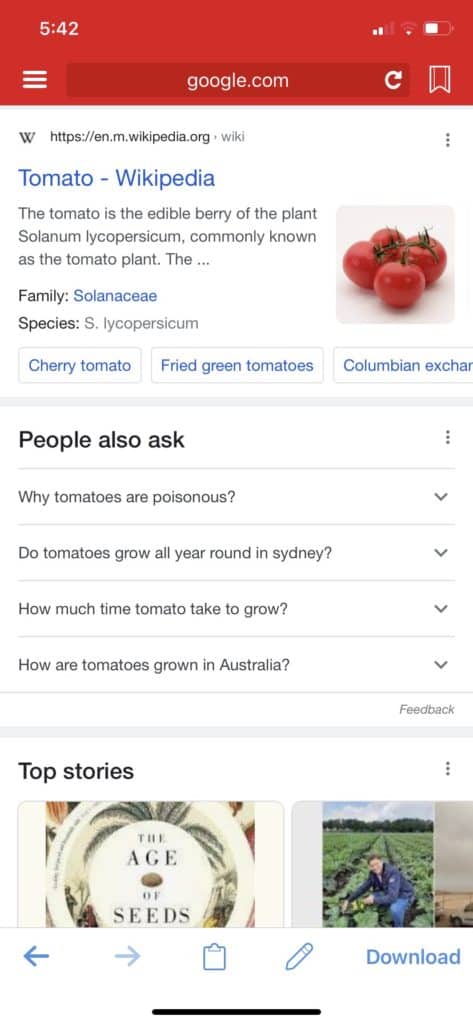
For an in-depth review of this app, I suggest you view this video:
It is a great app for recipe organisation and meal planning – just not so great for finding a recipe to use up a particular ingredient.
So in all, I recommend you give Tasty a try. If the search results are limited, try Big Oven. And if you don’t mind plant-based recipes, FOK is a great option worth checking out.
Between these three apps, you are sure to find a recipe to make use of whatever random item you have in your fridge or pantry.
xxx Tahsin